Employee Management System
Smart and easy management of the employee is now possible, ignoring the manual activity and moving towards automation task is possible with CuteHR Employee management system.
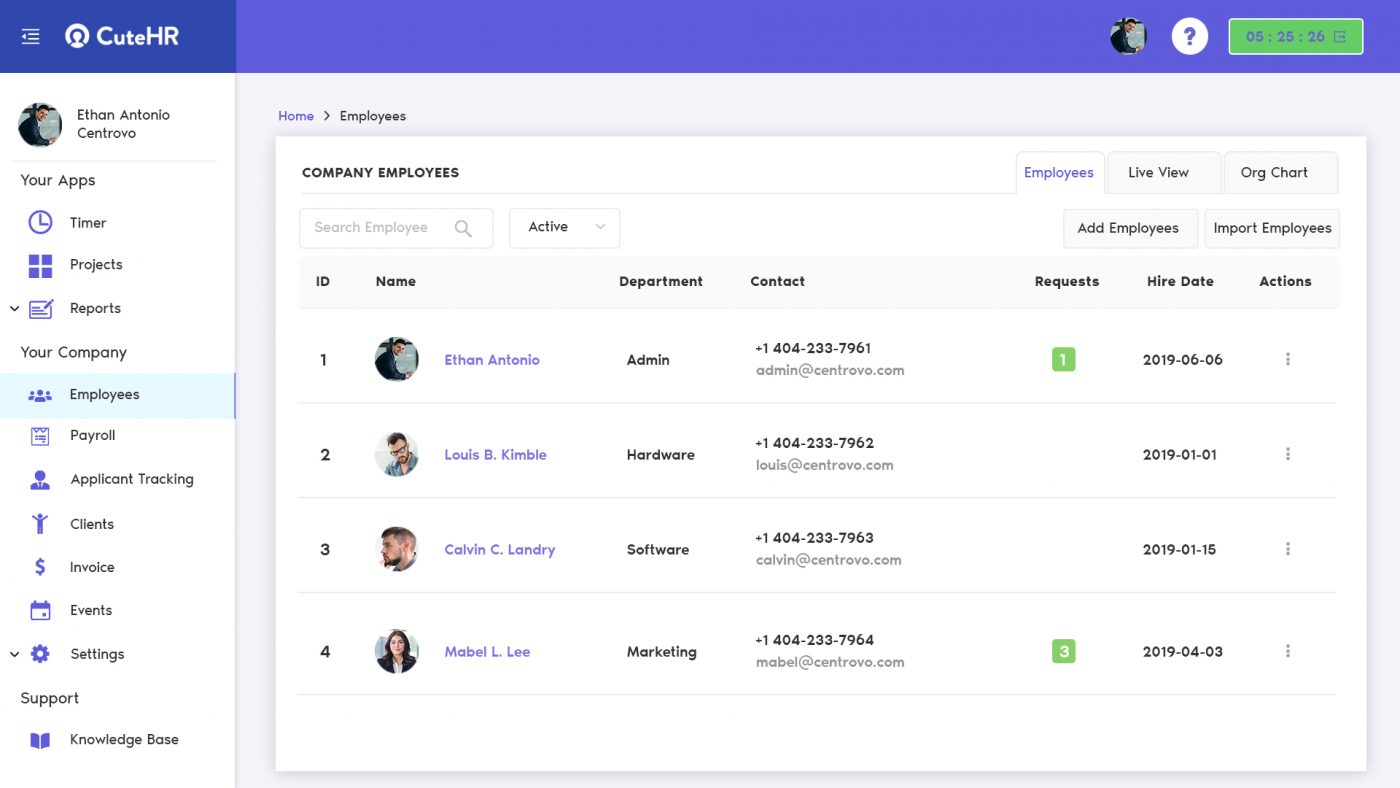
Employee Management System Benefits
With CuteHR Employee management system, it is easy to onboard new employees from a single dashboard. You get options to manage all business onboarding and employee updating and background document check, done easily with CuteHR.
Managing employees under various department of the business as well as allocating task and deadlines is simple with cutehr. This helps you to manage the right resources in the right work without spending too much of time on managing manual documentations.
Employees can be only managed well when you can monitor what are their performance while they are at work. With cutehr, you can track and monitor performance of resources with asigned task and and generate reports, payroll and invoice accordingly along with other features.
Employee Management System features
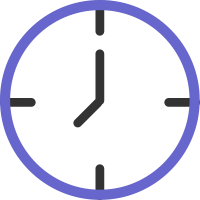
Employee Onboarding
You can allow self on boarding or do your employee on boarding from single dashboard.

Performance Monitoring
With report and analytics data, you can keep a check on employees performance.

Employee Survey
Improve employee engagement by conducting surveys to take feedback from them.

Resource Management
You get easy to navigate options to allocate task and monitor buisness goal and dealines.
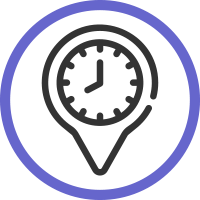
Employee Notification
Notifiy employees with task allocation and also about events and company updates.

Employee Payrolls Invoices
Manage employee payment by tracking their work hours and pay the required salaries.
Free Employee Management Tool
More about CuteHR Employee Management System
What is a Employee Management System?
Employee management system is an organised process to handle multiple employees or resources in a business effectively. With this easy management workflow, you are able to manage any team size with a support of single web dashboard.
How CuteHR Employee Management System works?
Cutehr Employee management system is quite easy to understand. It offers you simple navigation to easily manage the employees from onboarding till off boarding. Let us understand and get an overview of how it works.
- Login to your cutehr dashboard.
- Visit the employee tab in the left side bar.
- You will now enter the employee management system dashboard.
- Here you can add your new employees.
- Also, you can create contracts for your new employee and invite them via mail.
- All their profile and documentations can also be managed by uploading them under their profile document section.
- With employee management system, you can also add them to definite project and go to project tab for project allocation.
What problems does an employee management system solves?
Let us consider few scenarios and challenges faced by organization and how CuteHR can solve these issues?
Scenario 1: Employee Onboarding
- Problem: With every new employee hiring or an employee resignation, their is always hustle to manage the employee data like documents, reports, letters etc. So how does cutehr helps?
- Solution: CuteHR allows you to manage your employee data and documents with its integrated cloud management system where all you data is secured for your employees like his performance reports and other payroll and invoices. With Employee onboarding and offboarding options, you can get resources at work just with few clicks. These resources can be allocated task remotely also. So, the entire management is done online without any interruption or any repetitive paper works.
Scenario 2: Employee Task Management.
- Problem: Task allocation, monitoring performance of employees based on allocation task becomes difficult if its done on paper work or on some sheet where data needs to be put manually. So how does cutehr automate this management?
- Solution: With CuteHR, task allocation is very simple. You just need to create new task under your concerned department . Select the right resources and set a deadline. After allocation, you can push a notification to them by notifying them through email. Post task allocation, your employees can track their work hours in the employee management system choosing the task that has been allocated to them.
Likewise many other business solutions can be meet with CuteHR complete packpage which is completely free for small businesses that needs a saas for their HR.
