17 Apr
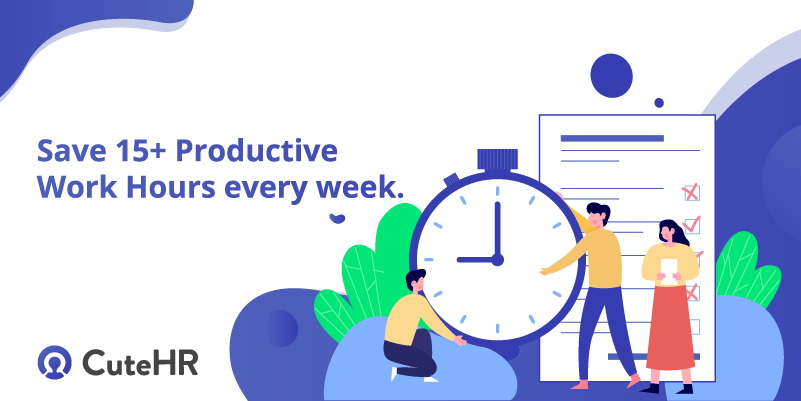
Handling human resources manually consumes productive work hours in two ways. First, you will consume your time in handling the human resource and secondly, you will disbalance the resources time as well. These manual decision making can disturb your productive hour leading to poor business outputs and productivity.
I hope you have got a little picture of what problem we are going to discuss further. Not only we will talk about the problem but also come out with a solution that will boost your productivity, saving time for your personal space.
Sounds interesting? Let’s begin.
Table of Contents
What consumes your precious work hours?
Every week you have a target. People generally comment that we don’t do a target based job. This is wrong. Everyone one of us, whether it is the employee or the employers. we all are bounded by a target. Confused? how are we bounded?
Yes, we all have a target. We contribute to a business requirement that is fulfilling a goal. These goals can be a
- Long term business goal or
- A short term business goal.
Have you heard about any business goal that is endless? I guess. Even though your company has a lifetime project but it must be having a timeline to get returns from you. This need for getting a return is what binds you to a target.
Meeting these targets on a regular basis gives you a productive outcome and make you a satisfied contributor. But, do you know how productive you have been or what is the time that you wasted?
Nobody comes to know this until an unless they track their work hours. This work hour tracking according to the assigned task can help you identify the loopholes in the poor productivity and wasteful time analysis.
Track your time to save it.
Whenever you keep records of anything, you know what is happening around it. For instance, if you keep a record of your monthly expediture then you understand what resources are consuming more money as compare to else and hence you can maintain an expense balance throughout the targeted time frame.
Similarly, if you track your work hours on daily basis with a task description, you can analyze it on every day or week or month basis as to where is your time going unproductive or too productive.
We at CuteHR have made it even simpler. We have a smart integrated time tracker on our employee portal dashboard that helps us track our employee work according to the task or project allocated. How does it track work hours and save time without hampering productivity? Let’s share this case study.
Saving Productive time with CuteHR.
Let us consider that the Online marketing expert of your business works for a week. He/she wants to save 15 hours of productive time in a week which was non-traceable earlier as he/she used to sit in business hours but was not able to meet a productive goal. Let’s make this happen and figure out what was going wrong and how can we save those unproductive work hours.
Calculation
If the total work hour in a day is 8 HOURS out of which, 1hr is allocated to break. So, in order to save 15 hrs for better productivity, the following procedure must be taken into consideration with CuteHR time tracker.
STEP 1: Login to CuteHR Employee Portal. It would look something like the image below. For those who are new to Cutehr Employee portal, can register for a free account on the free signup page.
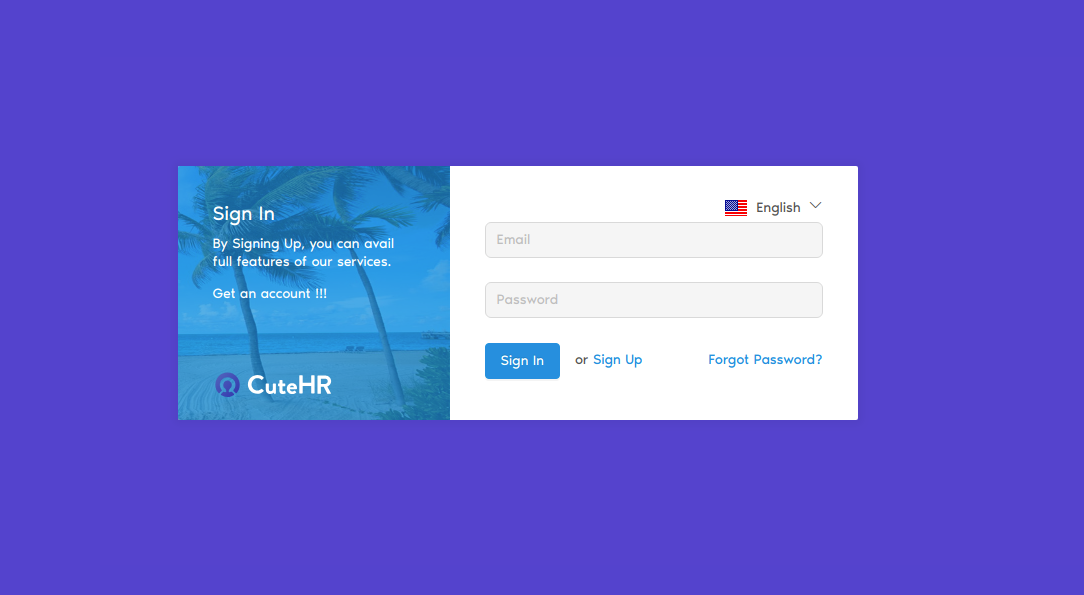
STEP 2: Start Checkin Timer: Once you get logged in, you will be redirected to your employee portal dashboard. Over there, the first step to start your productivity tracking is to Checkin with time start timer as shown in the image below.
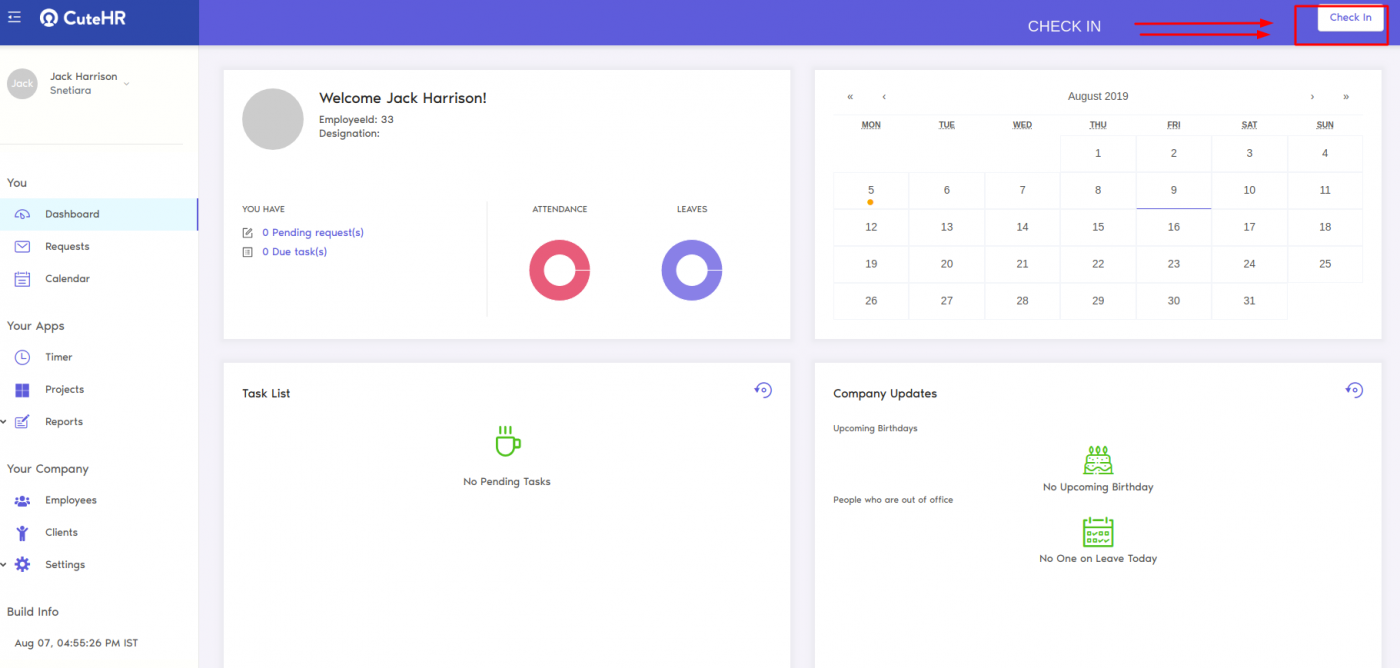
STEP 3: Start your timer: Once you have checked IN to your system, you will be prompted to start your work timer. The timer is very smart, it won’t start until unless you don’t write a short description of the work you are doing on your project. (This forced feature can be revoked by the business manager or owner who has allocated the task to you.). With this method, you will be able to identify what was the work done by you under that particular project. Check the screenshot below.
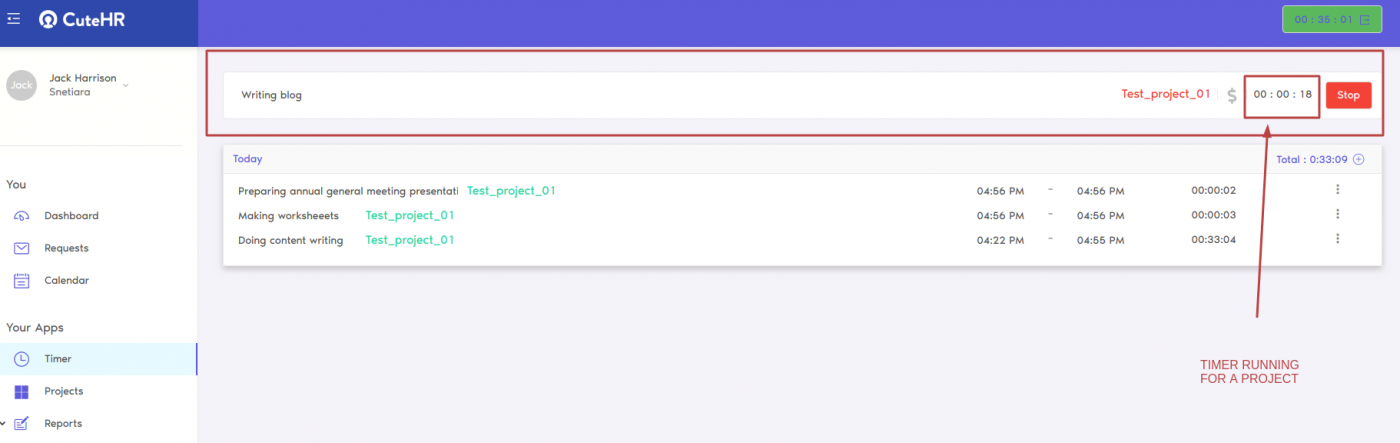
With the above three-step when done repeatedly for a week and checking out the dashboard again at the top right corner, you can keep an eye on what is going good for you and what are the grey matters.
Analyze your work hours
Once all your work has been tracked and the final report is prepared in the report section, you can find your villain. The work described in any project will help you identify the task that is wasting your time and you can eliminate that unproductive repetitive task.
Conclusion.
If you follow this simple hack for getting this work hours tracking technology in your daily routine, you can save 10 to 15 hrs of unproductive time towards more effective work. Using CuteHR is completely free. You can start with any number of users and client and manage your business by automating your human resource.
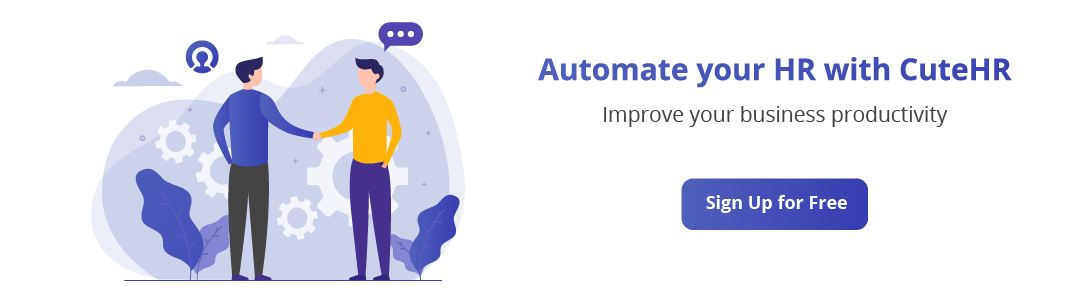









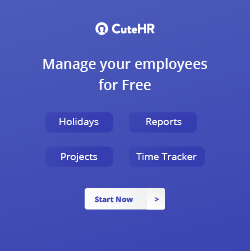

Snehil Prakash